Betfair Betting Exchange Course Lesson 4: Making use of the settings
- Written by David Bet
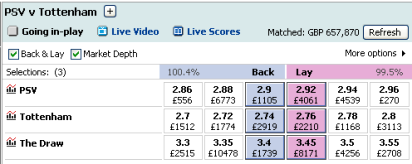
Click on the More Options link in the top right hand corner of any chosen market (below the Refresh button). Take the time to have a play around with these during a quiet period of your day. Tick the options you feel will most aid you.
Betfair Betting Exchange Course Lesson 1: Use Settings
The options you choose remain selected on all markets you visit.
Show Profit and Loss
This option displays your current position on a market including all bets you have placed on a market. Numbers in green are winners whilst red are losers. You may wish to turn this off when in a public place.
Include Settled Bets
This option is useful on long-term markets with elimination stages, for example the FA Cup or a tennis tournament.
Selecting this option enables you to include those profits or losses in your current position after some players have been eliminated.
Imagine a tennis tournament where you have layed 12 players including the two finalists for equal amounts on each player. Without ticking this box, your P&L would show two losers (relative to your balance) on the day of the final.
In fact you are actually well ahead for the event because you have already had 10 winners which outweigh what you stand to lose when one of the finalists wins. The default setting is relative to your balance - bets on selections that have already lost will have been settled.
Display P&L net of commission
Do you need to know exactly what your return will be after your commission is taken by Betfair?
If you are arbitraging between markets or like to count every penny, then this might be of use to you to show your net result on a market if it was settled in your current position. Beware that if you are trading (placing multiple bets on the same market), having this option checked may complicate calculations.
Display 'What If' figure
This is the most important option available to you if you have several bets on a market or aren't sure about laying.By ticking this box, you will see a column P&L displayed in green and red whenever you are about to place a bet. Note the '>>' symbol preceding the profit & loss figures below. It will be shown to the right of any position you already have in a market, or as below if you are yet to place a bet.
These figures will show you what your position will become if the bets you are proposing get matched. It does not include bets you have already placed which are still unmatched.
The 'What if' figure changes as you adjust the stake or price you want to take.
This option is VITAL if you have more than one bet on a market, trade in and out of positions or bet in running, as it does all the calculations for you! The result of any bet you are about to place appears next to your current P&L on the market.
BETTING OPTIONS
There are plenty of options to change the market layout to suit your preferences, now take a look at the shortcuts to improve your betting.
Back All/Lay All
If you like to back or lay more than just one selection this might be of use to you, rather than clicking on every runner.
These options are particularly important if you are laying bets. They set how your risk is displayed.
Clicking on the linked word, rather than the circle, you can have all the calculations done for you too, particularly useful when trading out of a position.
Liability, this sets your stakes by liability useful when laying one selection to a set amount. In the following example you are willing to lose £100 which at odds of 3.4 means a stake of £41.66.
Payout, clicking on this option will automatically set your stakes according to how much you wish to payout. In the example below, you choose to lay several horses in the Grand National antepost market. When laying more than one selection, staking by the payout figure enables you to balance the risk evenly. If you lay at 8.4 and 21 for the same stakes, you face paying out far more on the outsider than the favourite - your risk would be uneven.
The theory behind bookmaking is laying a book to a percentage above 100%. For a football match odds market, the over-round or book percentage would be about 110% - meaning for every £110 a bookmaker takes as bets, he only wants to payout £100 whatever the result. Horse racing can have many more options, thus more percentage is factored in. The key is getting the payouts level - much easier for you on Betfair because you control how much you want to risk.
Payout is also very useful when looking to level out your profit for a 'green book', a market where all outcomes will make you a profit. The Payout figure required is how much you will receive from your back bet (profit and stake).
Verify Bets and % Book
This is located at the bottom left and right hand corners of the 'Place Bets' screen respectively.
Verify Bets - when ticked this requires a further stage of submitting a bet - important for new starters on the site.
Once you know what you are doing, you may consider getting rid of this step, as it slows your betting down.
% Book makes it much easier than adding up all the percentages in your head of the prices you are offering.
It also prevents giving away money to other customers by offering markets that guarantee you a loss e.g. where someone else could back all selections and win such as a market under 100%.
My Bets
Bet Info - Gives you the transaction number, date and time of the bet. It can take up quite a lot of space so it's something you can hide to save space; you can always tick the box when you need it or check that via My Account later.
Matched Bets - If you've been backing and laying in an ante-post market for several months and have dozens of bets, un-checking this box will speed things up. You will be able to see your position via the P&L figures.
Consolidated - Sometimes your bet offer is matched by several different people, and possibly in a range of currencies (£2, £23.44, £24.56 etc), clicking this consolidates it down to one.
Average Odds - If backing or laying at a range of prices, this will show you exactly what the end position is of your trades, simplified to one bet.
Order by Matched Date - Got a stack of bet offers up? Use this option to see what you've done in time order. Or you might wish to use this if trading over a period of time, either in-running or as entry stages pass in a long-term market.
Summary
- Betfair Guide Step 1: Getting started
- Betfair Guide Step 2: Placing a Bet
- Betfair Guide Step 3: Lay Betting
- Betfair Guide Step 4: Making use of the settings
- Betfair Guide Step 5: Additional features
- Betfair Guide Step 6: Trading, Cold Trading and Trading In-Play
- Betfair Guide Step 7: Advantages of Exchanges and Sport Trading
- Betfair Guide Step 8: Ten common mistakes made by traders
- Betfair Guide Step 9: Trading with discipline










